I see so many bloggers struggling with; Page Speed, Security, which host to choose, what theme is best, is WordPress the best way to go etc. etc. I thought I’d do a series of articles covering the topic as comprehensively and definitively as I can.
So, I’m starting off with the details of the technology stack I use for all my blogs and I’ll clear up some of the questions I see raised all the time.
Summary
With the exception of hosting & my premium theme, everything listed here is free or I’m using the free version.
My only monthly cost in terms of this blogging tech stack is $35 p/m for hosting (it will be a lot less than that if you only have one site).
I purchased my theme as a one-off lifetime cost, I can use it on up to 500 blogs, with lifetime updates etc. I don’t think I need to worry too much about the 500 sites limit :)
- Hosting – I use both WPX.net & Cloudways.com (I’m in the process of moving everything over to Cloudways)
- CDN – Cloudflare
- Platform – WordPress self-hosted
- Theme – GeneratePress
- Page Builder – Generate Blocks (which is a very lightweight page builder designed for my theme)
- Analytics – Google Analytics (both UA & GA4), Google Tag Manager, Google Search Console and a myriad of others
- WordPress Plugins (all free except for one):
- Antispam Bee (it’s better than Akismet)
- Bot Protection (comes as part of the CloudWays hosting)
- Breeze (It’s a caching plugin that comes free with CloudWays)
- GenerateBlocks
- GeneratePress Premium ($$ this is a paid plugin)
- Google Tag Manager (GTM4WP – you only need this one if you want to do advanced things with Google Tag Manager)
- Rank Math SEO
- ShortPixel
- Site Kit by Google (just makes it way easier to install Google Analytics, Google Tag Manager etc)
- SVG Support (only needed if you want to upload SVG images to your site, my logos are always SVGs for speed and rendering reasons)
- Wordfence Security
- WP Show Posts (is designed to work with my theme and allows you to show certain posts, post categories etc. on different pages, it’s used on the homepage of this site for example)
- WPForms Lite
And that is pretty much it as the core technology set up on each of my sites. I add one or two extra plugins if a specific site needs it.
Why are you telling me this Jon?
I’m telling you what I use as my blogging tech stack because there are a million and one different opinions out there about the best hosting, the best plugin, the best theme etc. and it’s confusing when you first start out.
I’m also telling you this because I’ll be doing dedicated articles about page speed/performance, security etc. I’ll show you that the above stack, when you set it up right, is blazingly fast, gets perfect Core Web Vitals scores, perfect Lighthouse scores and it’s secure.
Of course, the above stack isn’t the only right answer, there are lots of good alternatives out there for most of the above but there are also a lot of very bad alternatives.
You’ll also notice that there is not a single affiliate link on this page, I’m not trying to sell you anything here. My opinion is only biased by experience.
Plugins
Here’s a screenshot from my WordPress Admin screen that shows you all the plugins I mentioned above just in case you are struggling to find them.
All of them, bar two, can be found by searching by their name within the Plugins > Add New area of your WordPress admin.
The two you won’t find in the WordPress Plugin repository are GeneratePress Premium & GenerateBlocks. You need to download both of those directly from the developer’s site.
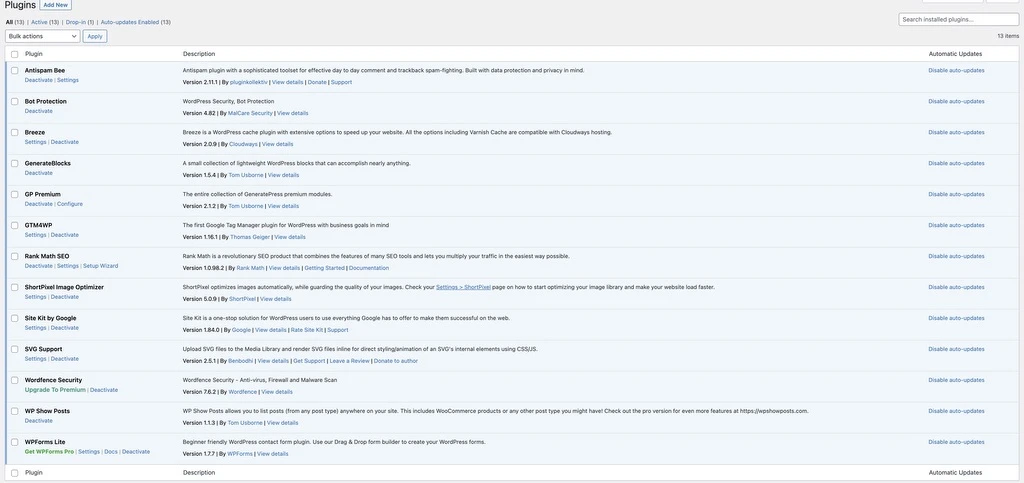
Themes
I’ll cover a couple of points about themes:
- Child Themes – I use a Child Theme, the one for GeneratePress can be downloaded from here. A child theme is useful for preserving any customizations you make and for fiddling around with the PHP code in your functions file if you want to
- Other Good WordPress Themes – Whilst I use GeneratePress, you may not want to for whatever reason, so other notable themes to look at which are all renowned for speed are; Astra, Kadence, Neve, Blocksy and OceanWP. There is a great video on YouTube that compares all of these, including GeneratePress https://www.youtube.com/watch?v=7ILIodysmzc
- Page Builders – such as; Elementor, Beaver, and Divi are great for easily achieving the layout you want on your site but they all really suck when it comes to site speed and core web vitals. Try and avoid them if you can. Generate Blocks & OxygenBuilder are two exceptions, OxygenBuilder is fairly light and Generate Blocks is incredibly light.
FAQs
Isn’t WordPress Slow
No, it definitely isn’t. The reason people complain it’s slow is because of what they themselves have or have not done to it. If you take a Porsche 911 and remove 3 of the 4 wheels, it won’t go very fast.
Read my post on How to Make WordPress Blazing Fast to find out more.
Is WordPress Secure
Nothing in the software world is 100% secure.
The biggest issue with WordPress when it comes to security is its popularity (it’s used by about 1/3 of the websites on the Internet) and this sheer popularity makes it a target for hackers, malware etc.
Again though, much like the ‘is it slow’ question, it’s largely down to how you set it up. With a bit of care, you can make it secure.
Is WordPress the Best Choice
In my opinion, for blogging, yes, as that is exactly what it was designed for.
You will get two other answers from different people though:
Use something that is hosted for you like Wix, Squarespace or Medium – These answers probably come from people who have tried WordPress and found it too complicated. WordPress does have a learning curve, but stick with it because it is much better for blogging and making money from blogging than a platform like Wix.
Build your own custom stack using X, Y, and Z technology – This is the more common answer and it comes from techies who like building and tinkering with stuff and have a disdain for anything like WordPress.
I have some sympathy for this opinion as I am a techie and perfectly capable of building my blogs on a custom tech stack. Yes, you could build something that is more performant than WordPress and with other bespoke advantages but the problems with this approach outweigh the advantages in my opinion.
The main problem is that you’ll spend way too much time building and tinkering with your custom stack and spend less time doing the actual stuff that makes you money. You’re focusing on the wrong part of the business.
How is GenerateBlocks so much ‘lighter’ than Other Page Builders
I think Tom Usborne (the guy that built GeneratePress & Generate Blocks) wouldn’t really appreciate me calling it a Page Builder and thus lumping it in the same pot as the others. I’m calling GenerateBlocks a page builder for ease of explanation rather than it being a technically accurate moniker.
The key reason it’s so much lighter than a full-blown page builder is that it reuses/utilises a lot of the functionality already in WordPress rather than reinventing the wheel. It also has a massive focus on performance and therefore doesn’t come with some of the bells and whistles of a full Page Builder.
What about WordPress.com (where they host it for me)
Yep, this is confusing, there are two versions of WordPress! WordPress.com where they host it for you and WordPress.org where you have to host it yourself. They are both the same company and the same software. But without going into all the ins and outs DON’T use WordPress.com it’s a lot less flexible than the self-hosted version.